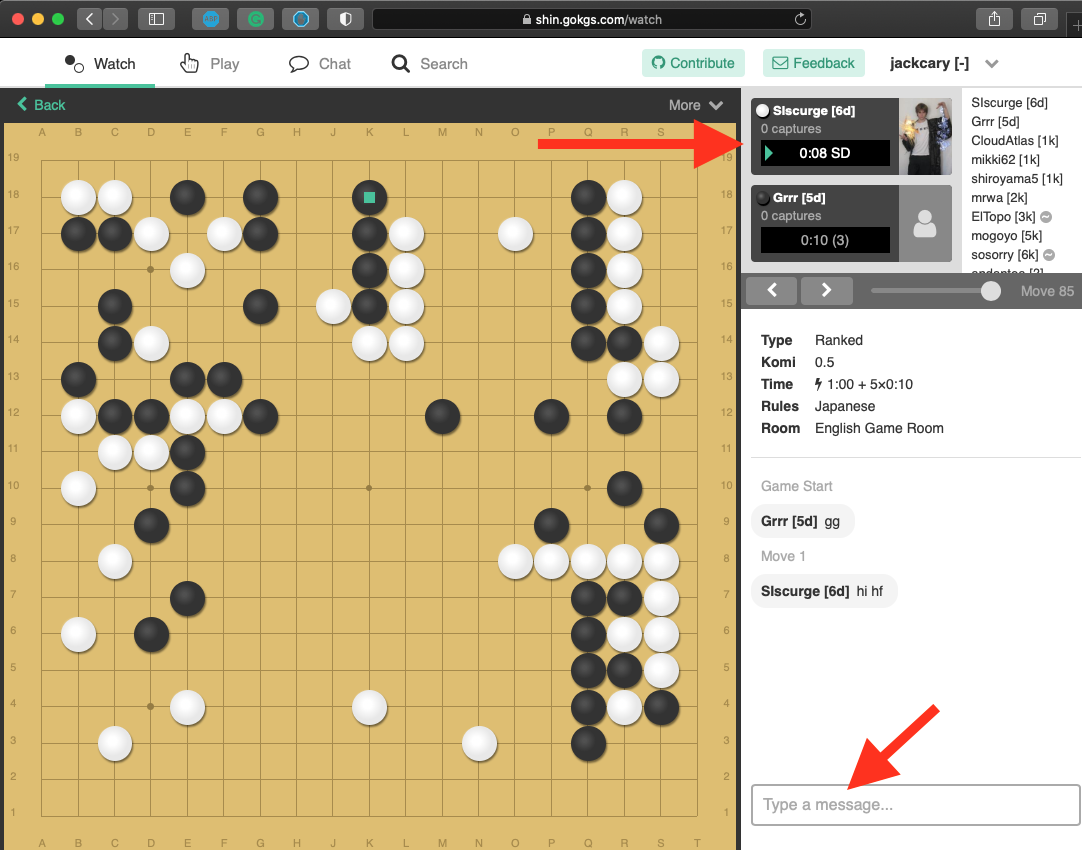How to use Shin KGS
https://shin.gokgs.com/
Shin KGS is a browser-based user interface for the KGS Go Server. It’s an alternative to the full-featured CGoban KGS client software.
Log into Shin KGS
On your computer or device, open a web browser (e.g., Edge, Chrome, Safari, Firefox) and browse to https://shin.gokgs.com/.
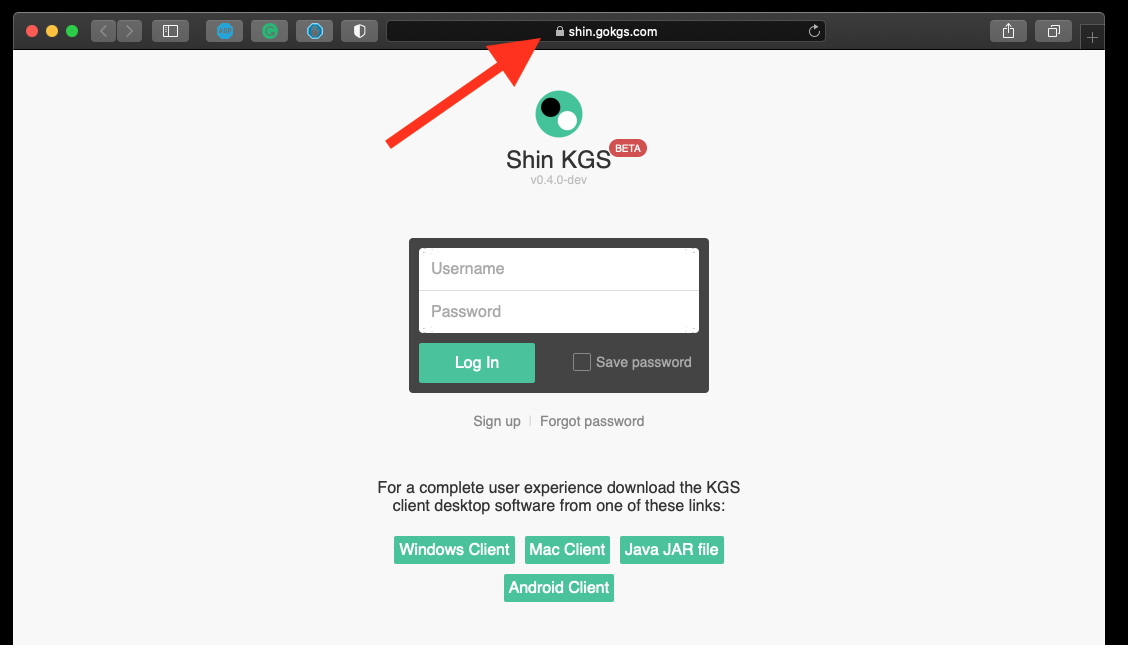
Enter your KGS username and password and click log in.
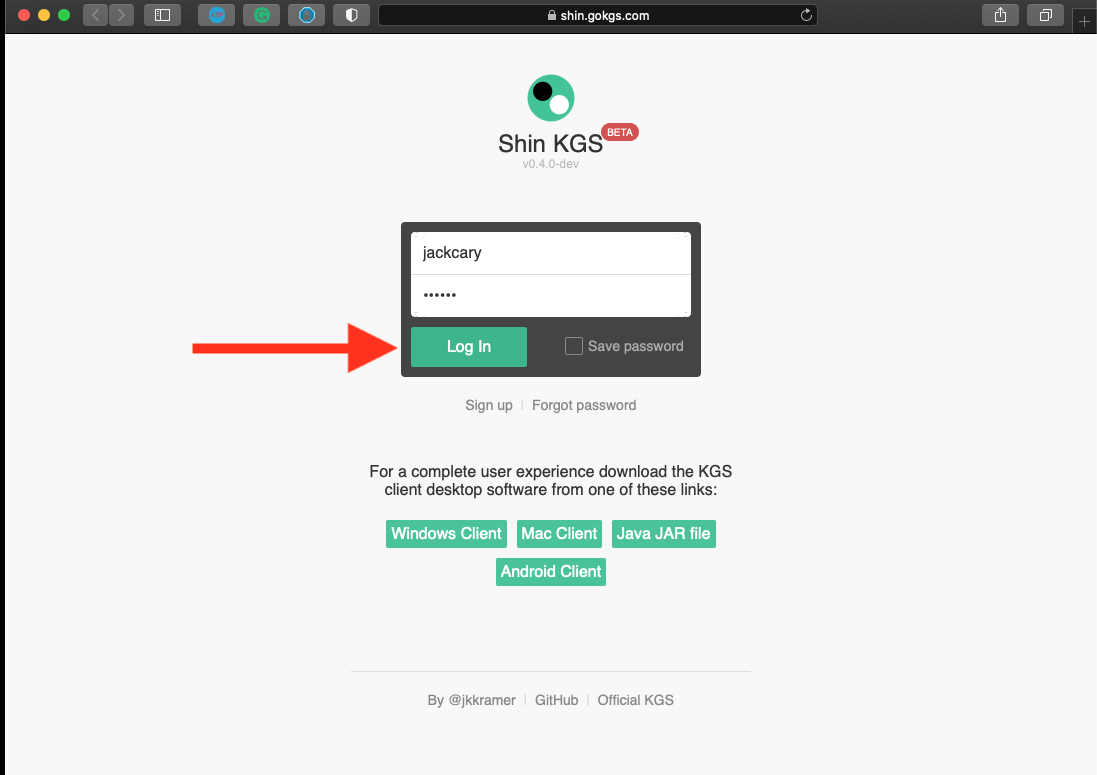
How to join the Vermont Go Club Room
Once you are logged in to Shin KGS, you can get to rooms via the “Chat” menu option from the navigation bar at the top of the website.
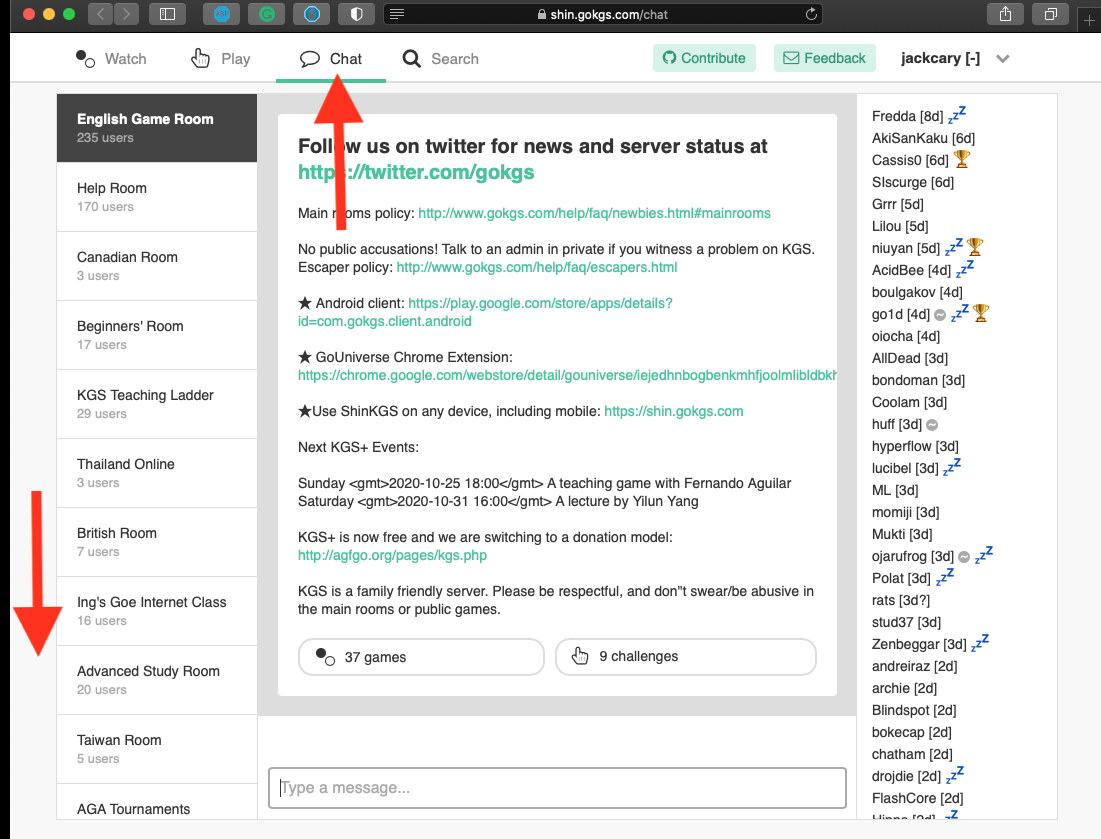
Rooms are listed on the left-hand side.
To join the Vermont Go club room, scroll down to the “Join Room” link on the left-hand side.
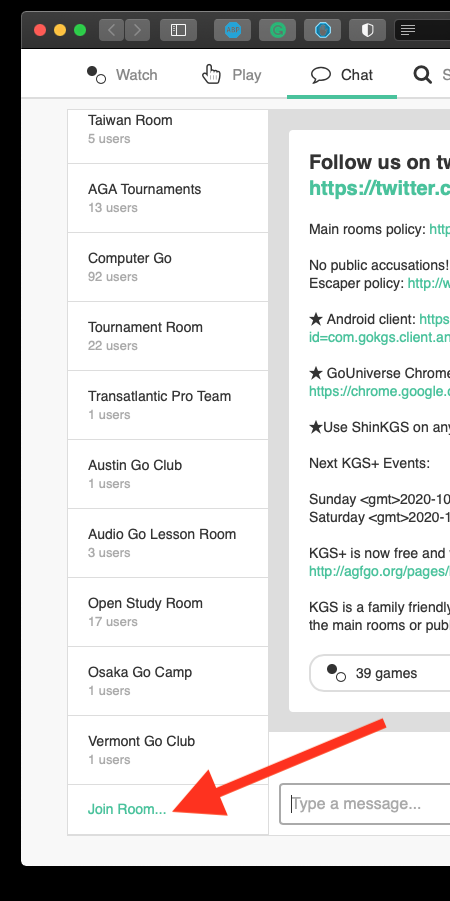
Once you click “join room”, you can narrow the search by typing “Vermont” in the search field.
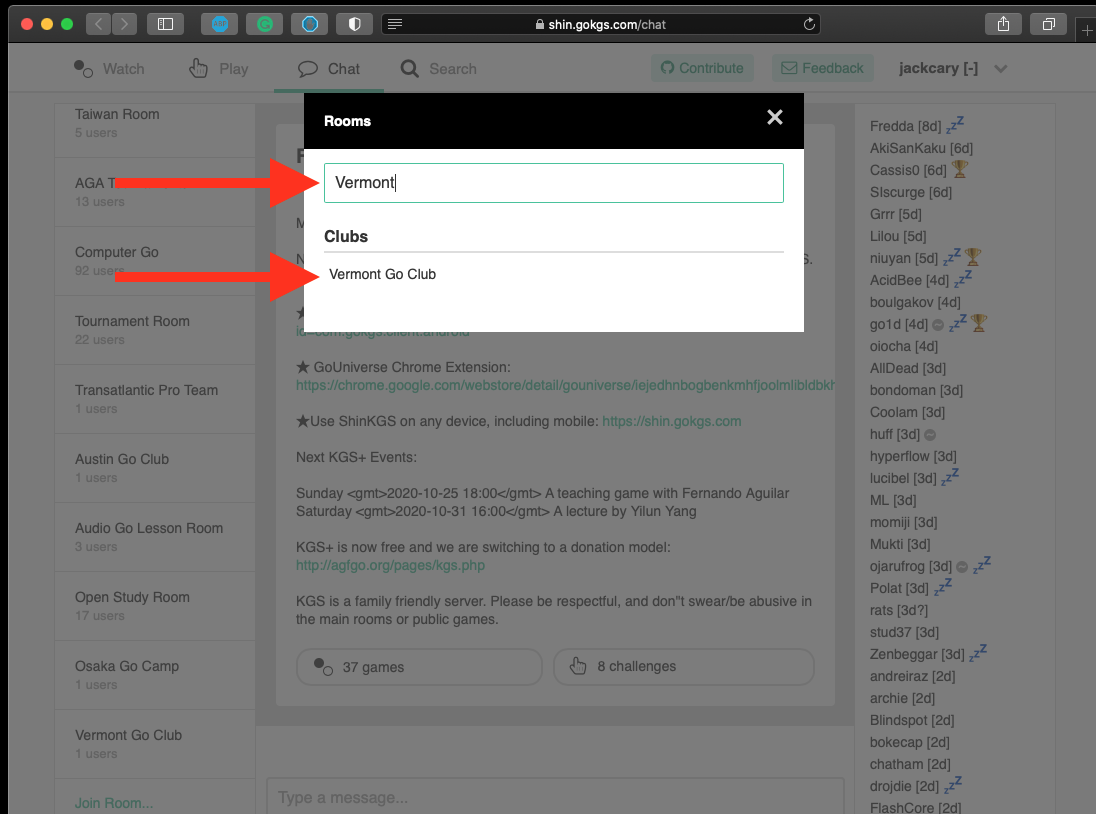
Click on the Vermont Go Club Room to join.
How to Chat in the Vermont Go Club Room
Once you are in the Vermont Go Club Room, you can type in the field at the bottom of the page. This is the group chat for the room that all players can see.
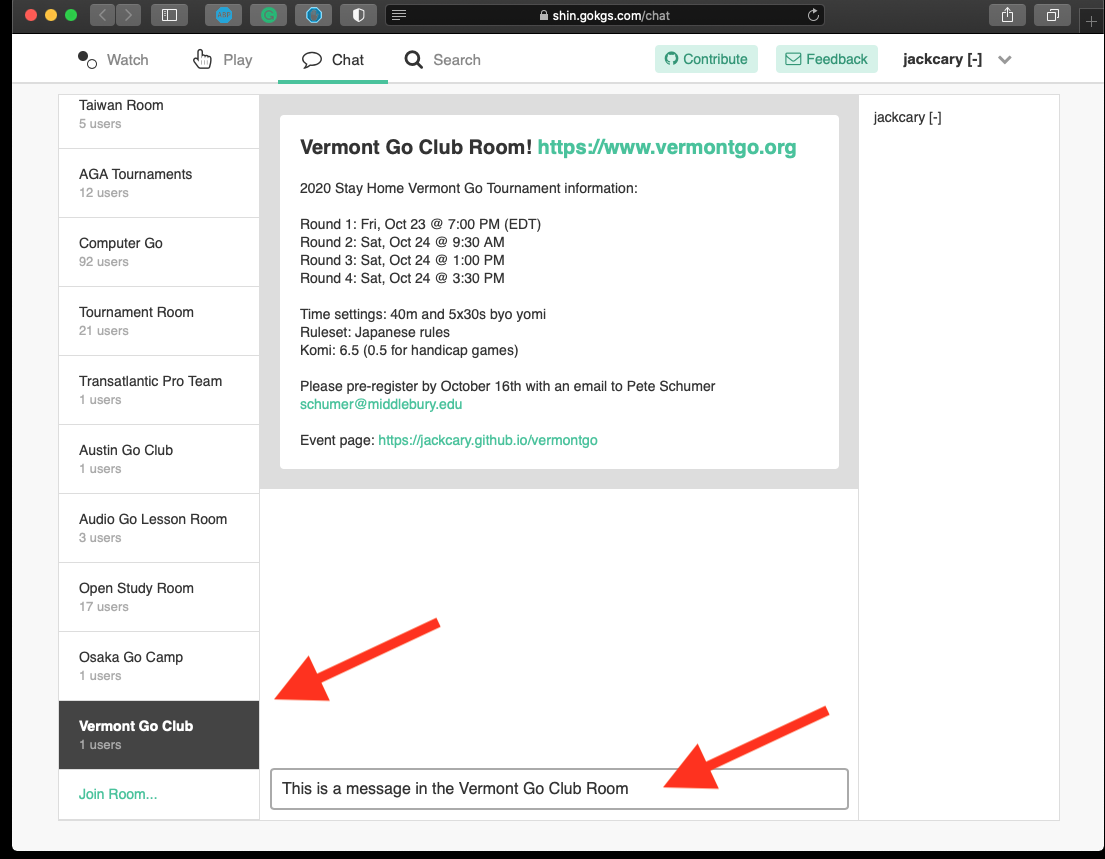
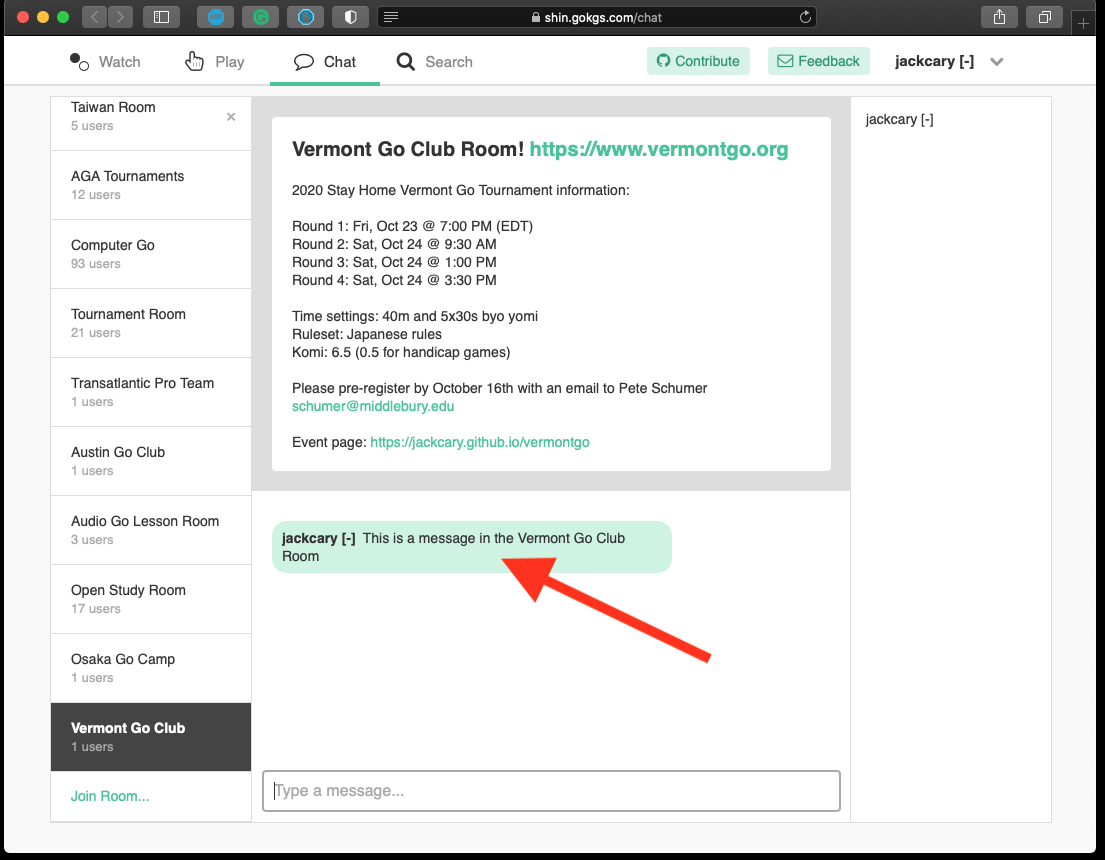
Setting up your game in the Vermont Go Club Room
Click the “Play” menu option from the navigation bar at the top of the page.
Then click the “Create Challenge” button at the top right of the page.
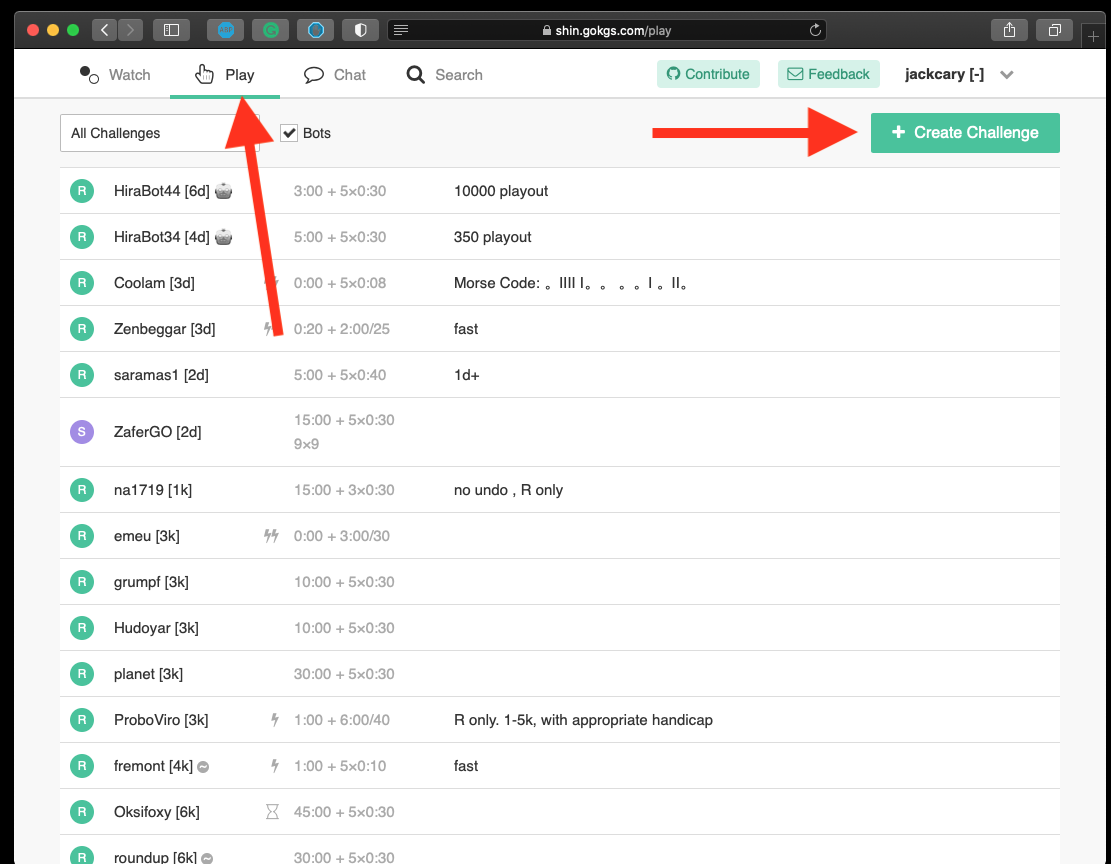
In the Create Challenge window:
- Set the room to Vermont Go Club
- Write your opponent’s name in the game description field
- Select “Free Game”
- Select “Public”
- Select “Byo-Yomi Time”
- Select “Japanese Rules”
- Set the main time to “40:00” minutes
- Set the overtime to “30” seconds
- Set the periods to “5”
- Make sure the board is “19x19”
Now click “Create Challenge.”
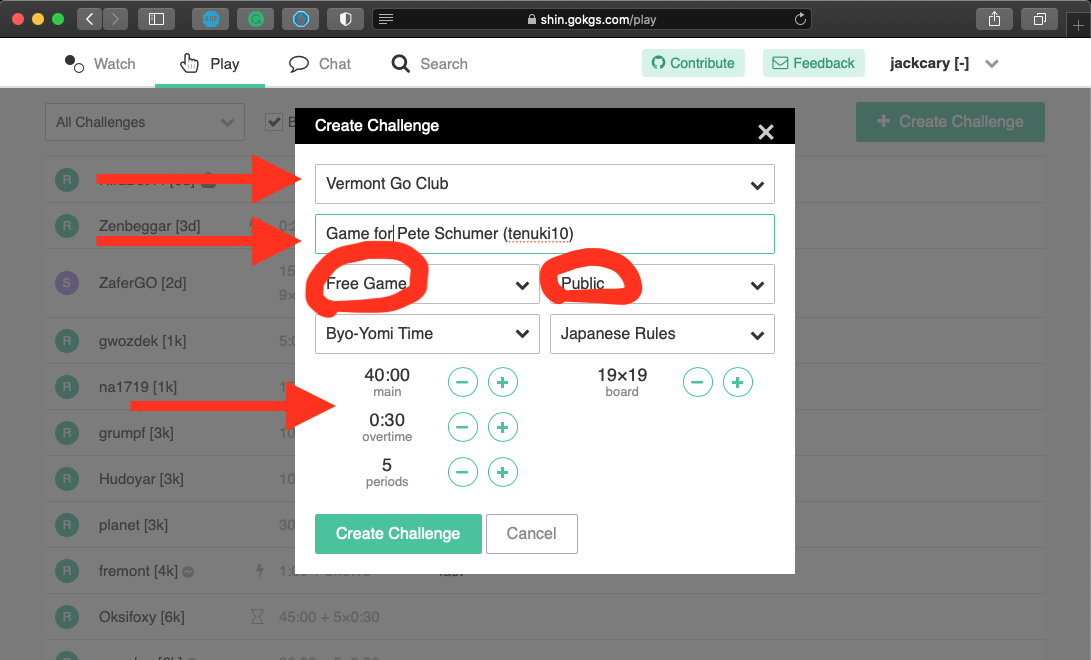
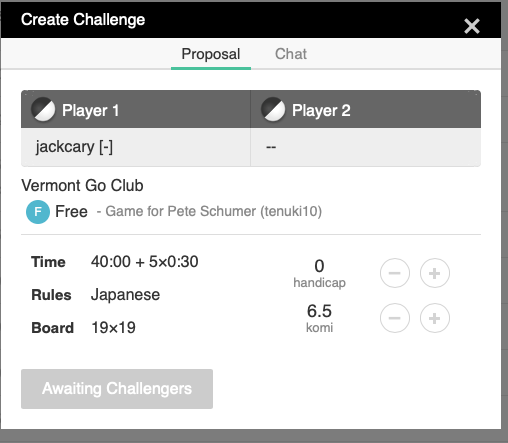
Your opponent will now be able to see your game challenge proposal in the Vermont Go Club Room chat.
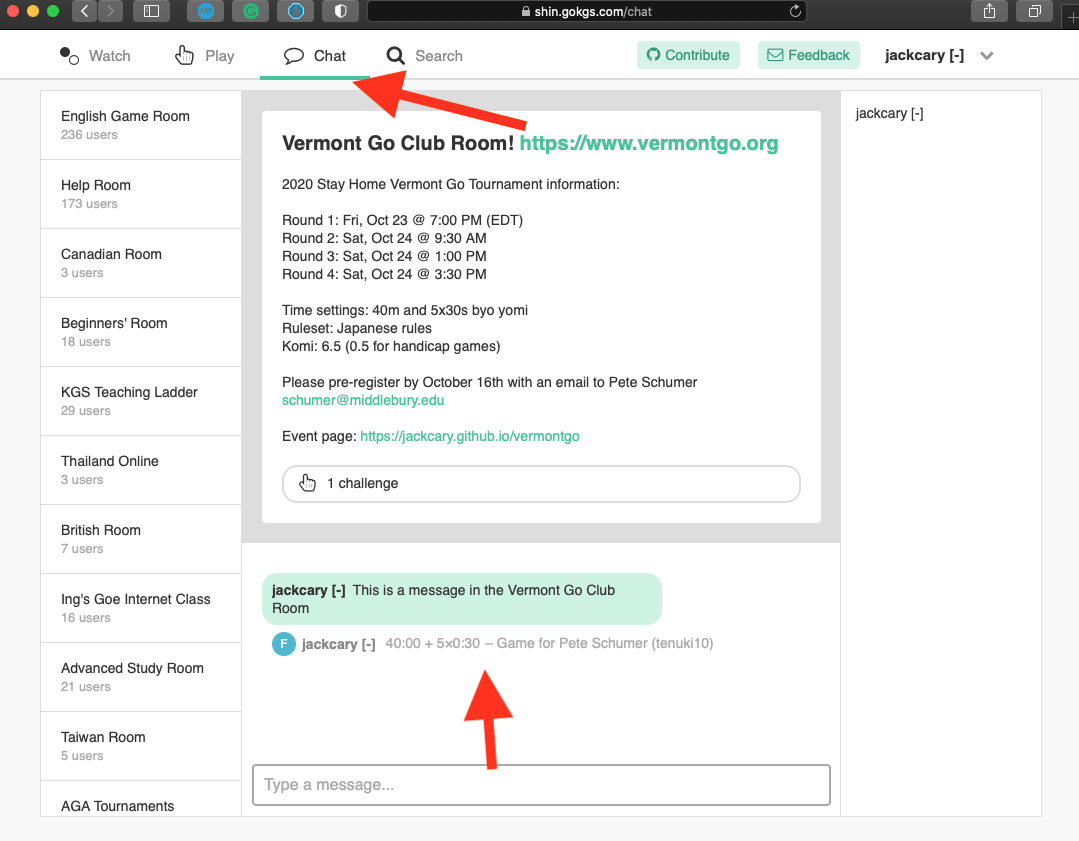
Setting Handicap and Komi
For this tournament, game setup and configuration is a shared responsibility of both players. The tournament organizers will tell you the parings and handicaps, but they can not set up the game for you.
-
The White (stone) player is responsible for creating the Game Challenge
-
The Black (stone) player is accountable for finding the game challenge, setting his/her stone color to black, and setting the handicap and komi. This involves clicking the stone colors for each player in the Game Challenge window.
-
The White (stone) player is responsible for checking the settings before accepting and beginning the game.
If the game starts with the wrong settings
Resign, close the game and start again with the instructions above until the game settings are correct. Free games do not impact your rank or rating.
Marking dead stones at the end of the game
For this tournament, determining which stones are alive/dead at the end of the game is both players’ shared responsibility. If there is a dispute (i.e., “is it seki?”), try to agree on an answer before you contact the tournament organizers. The organizers have the final say on all game results.
Remember to be nice, have fun, and enjoy your games!
This event is a fun and friendly Go competition. We hope that you enjoy your games. We expect fair play and good sportsmanship. Please take the time to thank your opponent after each game.